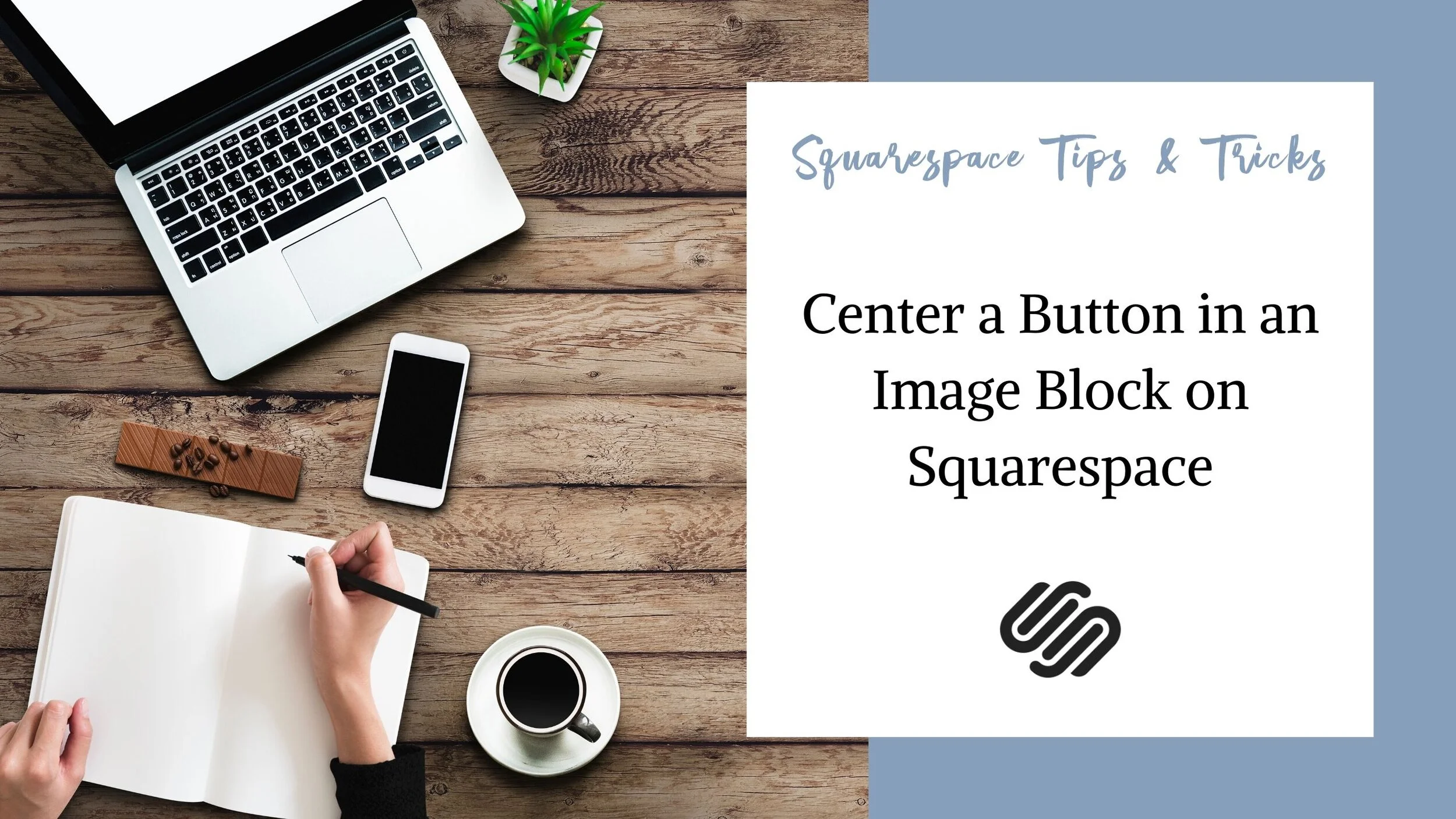Center a Button in an Image Block on Squarespace
So you are working away at a fabulous website for your business and you come across what should be a simple fix; centering a button in an image block. Your confusion can quickly turn to frustration when you notice that this is not an option in your Site Styles.
Don’t worry my friend, I’ve heard your cry for help. In this video, I show you how to quickly center a button in an Image Block.
The following code is used in the video.
.image-button-inner { text-align: center !important; }