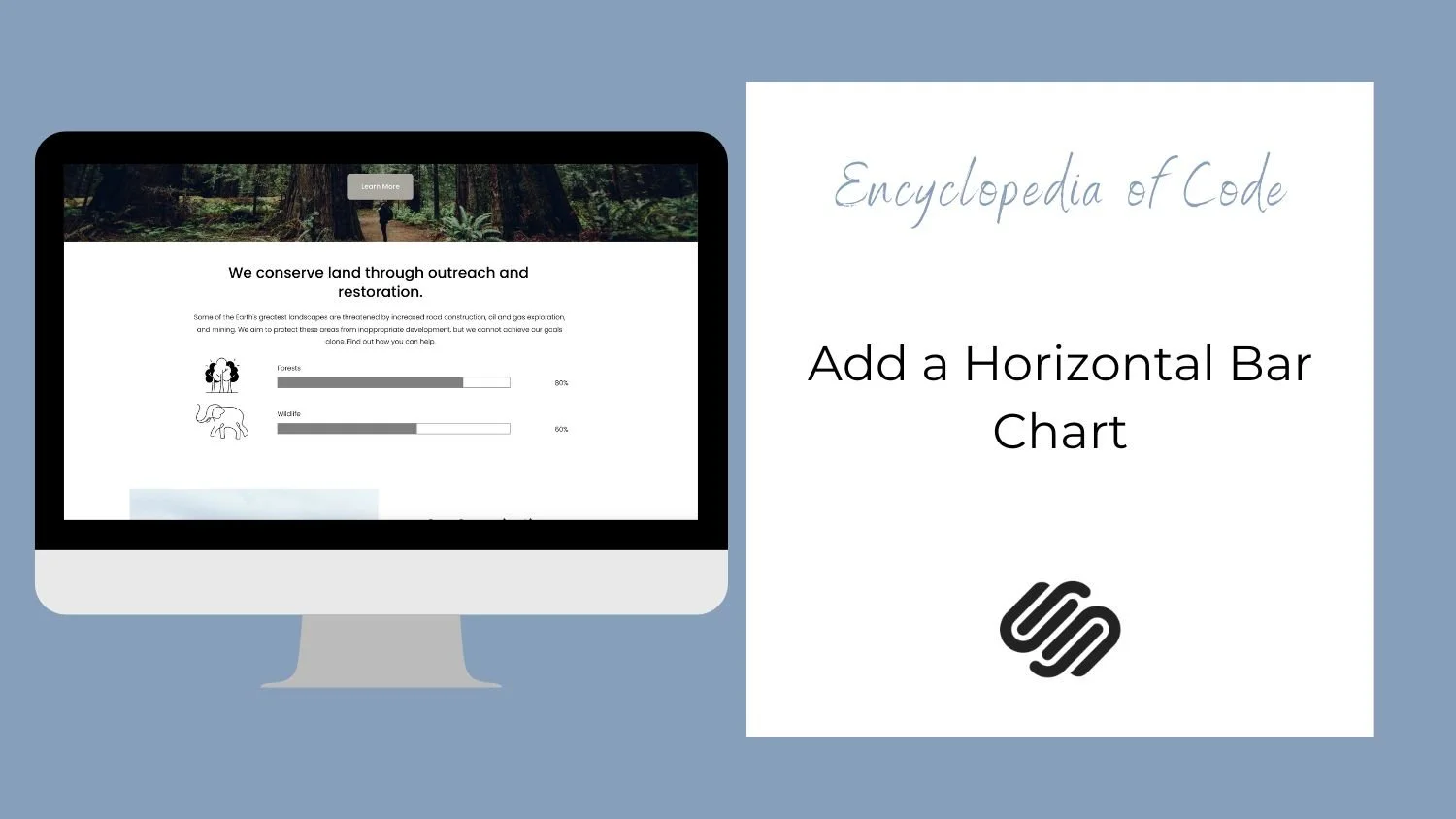Add a Horizontal Bar Chart
What does this code do?
This code snippet will allow you to visually compare scores using a horizontal bar graph. This is a static chart could be used to show metrics, progress, a leaderboard, or a tally.
Video Tutorial
Code Snippets
Copy and paste this code into a code block on your Squarespace page. You can copy and paste it as many times you like until you have enough progress bars.
<div class="barchart-row">
<div class="barchart-title">
<p>Forests</p>
</div>
<div class="barchart-content">
<div class="barchart-bar-wrapper">
<div class="barchart-bar" style="width:80%;"></div>
</div>
<div class="barchart-tally">80%</div>
</div>
</div>Edit the title and tally. Then change the width of the barchart-bar to match how much of the bar you want filled up.
Then copy and paste this code into Custom CSS.
/* Horizontal Bar Chart */
.barchart-title {
margin-bottom: 0.5vw; //space between title and bar
}
.barchart-content {
display: flex;
}
.barchart-bar-wrapper {
border: 1px solid grey; //border around bar
width: 80%; // total width of bar section
height: 24px; //height of bar section
}
.barchart-bar {
height: 100%;
background: grey; //background color of bar
}
.barchart-tally {
text-align: right; //alignment of tally
width: 20%; //width of tally section
}Then edit the size and color of the bars. Note that the width of the bar section and tally section should add up to 100%.
How To Use It
Copy and paste the code as indicated above.
Edit the title and tally.
Change the width of each barchart-bar to match how much of the bar you want filled up.