Encyclopedia of Code
Start Here
Private Community
Resources
Categories

Edit the Floating Shopping Cart Button
This code snippet will allow you to change the color of the floating shopping cart button.

How to Target Sections By Color Theme
This post will explain what selector to use to target sections based on their colour theme.
Use a Custom Icon for the Radio Button
This code snippet will allow you to change the circle radio button to an icon of your choice.
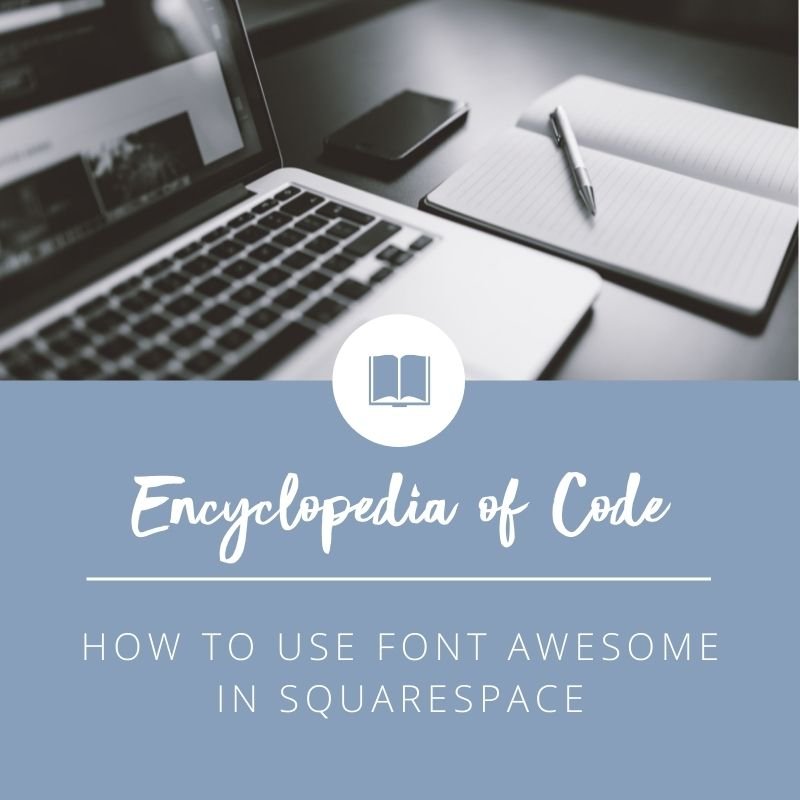
How to Use Font Awesome in Squarespace
This code snippet will allow you to use Font Awesome Icons on a Squarespace Website.

Remove Border from Search Bar
This code snippet will allow you to remove one or all of the borders around a search bar.

Remove Spacing Between the Site Title and Navigation
This code snippet will allow you to remove spacing between the site title or logo and main navigation. This is particular to the Squarespace 7.1 Layout that has the site title or logo and main navigation in the center.

Different Header Button on One Page
This code snippet will allow you to change the style of the button in the header for one page only.

Make a Button into a Pop-Up or Lightbox
This code snippet will allow you to place content into a lightbox that pops up when a button is clicked. This is great for when you have a bit of code from a third party site such as a calendar or sign up form that you would like to show up as a pop up or lightbox.

Resize the Event Title
This code snippet will allow you to change the size of the event title on individual event pages.
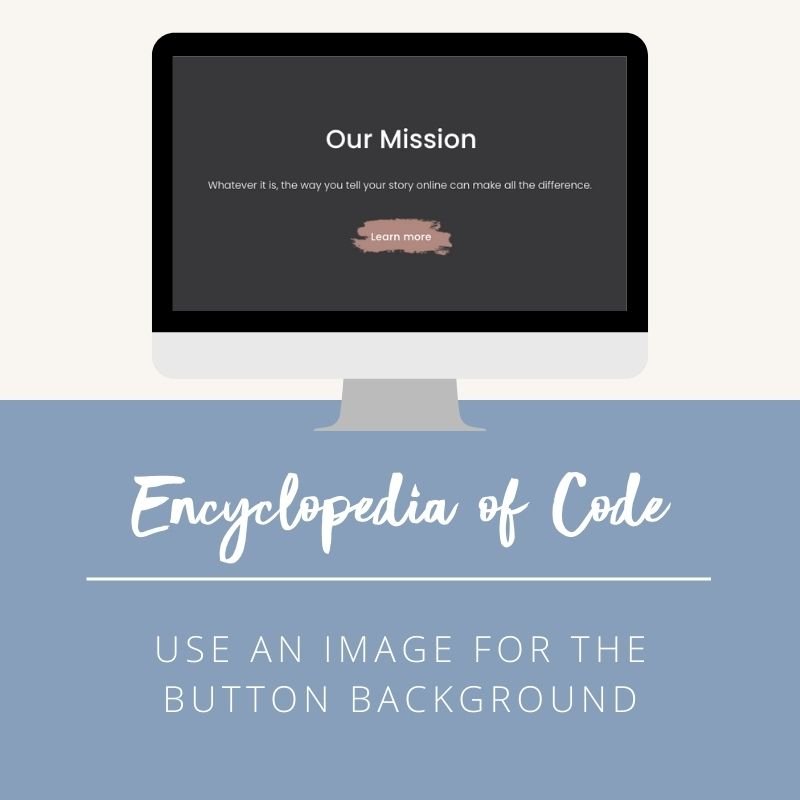
Use an Image for the Button Background
This code snippet will allow you to use an image as a button’s background.

Resize the Blog or Event Pagination on Mobile
This code snippet will allow you to change the size of the previous and next titles on your blog or event page on mobile.

Reorder Sections on Mobile | Squarespace 7.1
This code snippet will allow you to change the order of sections on the mobile view of your Squarespace 7.1 site.

Add Decorative Text
This code snippet will allow you to add slanted decorative text to your Squarespace site.

Edit the Mobile Menu | Wexley Template
This code snippet will allow you to edit different parts of the mobile menu in the Squarespace 7.0 Wexley Template.

Place Sections Beside Each Other | Squarespace 7.1
This code snippet will allow you to place two sections beside each other in Squarespace 7.1.

Flip Card Animation for a Gallery
This code snippet will allow you to place the image captions in a Gallery Grid: Simple section on the back of the images. This information will then show using a flip animation when the user hovers overtop of each image.

Image Flip Card Animation
This code snippet will allow you to place the text and buttons of a poster image on the back of the card. This information will then show using a flip animation when the user hovers overtop of the card.
Add a Home Icon to the Main Navigation
This code snippet will allow you to use a home icon in your main navigation instead of the word ‘home".

Add an Overlay to Images on the Left and Right in a Gallery Reel
This code snippet will allow you to add an image filter to the left and right of the focal image in a Gallery Reel in Squarespace 7.1.

Reorder Blocks on Mobile | Squarespace 7.1
This code snippet will allow you to change the order of blocks on the mobile view of your Squarespace 7.1 site.